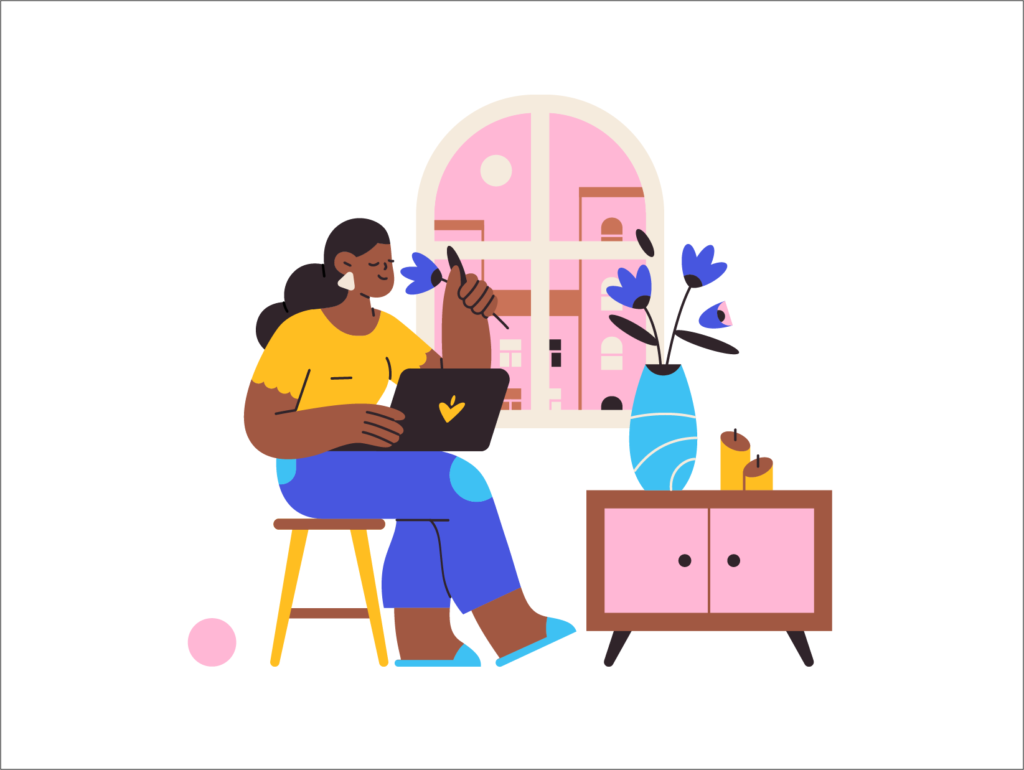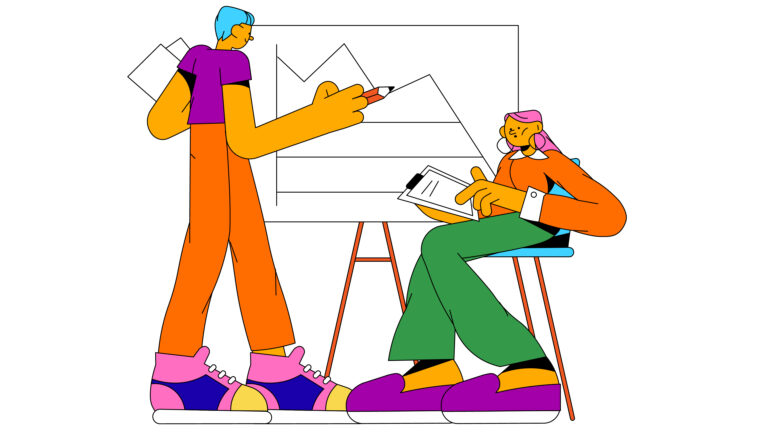In today’s fast-paced world, technology has helped enable us to simplify, automate, and organise our lifestyles in a much more efficient way. It’s made communication much easier as a result, especially with the globally adopted social media aspect of our lives, which allows us to keep our friends and family updated, all over the world.
One of technology’s greatest benefits, however, is its ability to provide information on almost any subject, with just one click. If you need to take a quick eLearning course, send over a large file via wetransfer, or you’re looking to play a fun mini-game, the internet and tech have got you covered.
Technology has also made its way into the learning world, and the educational process. Online courses created by individuals as well as educational institutions have become increasingly popular and more readily available, and so many of them are for free. You can learn from anywhere in the world, with just wifi access.
Social media has become involved in this, a day-to-day part of most of our lifestyles, and has helped redefine how we connect with the world. These social networks can be leveraged to enhance and overall better the eLearning experience. In this article, we will go over which platforms can play a positive role in this.
1) Youtube
2) Facebook
3) Pintrest
4) Hashtags
5) Google Docs
YouTube
YouTube is an incredibly powerful platform, allowing anyone to post videos on really any topic. This makes it great for online learning resources. It’s free and easily accessible for anyone to use.
Also, videos in themselves have shown to have more of a positive impact in terms of learning and retention rates, not to mention higher engagement levels for students overall.
If you are an instructor, you can simply make a PowerPoint or text-based lesson and record it, and upload it for your students to view and study along to. You can also upload them into your own personalized learning pathway, using Archy Learning’s LMS.
Facebook is statistically and to no one’s surprise, the most widely used social media platform in the world. Over 2 billion users log on every single day. With its large number of regular visitors, Facebook has created an online community and forum, nurturing connections worldwide.
Instructors can help create and facilitate learning communities in Facebook groups. They can create an open or closed group for classes, create online discussions, upload course content, and share relevant links. This increases engagement and collaboration, and is highly effective as well as recommended!
Facebook also offers an option to develop an application that will cater to your needs, while simultaneously integrating interactive features.
Pinterest is yet another social platform that can help your eLearning journey. It can provide thousands of educational materials, images, and infographics that can be used for educational purposes. Your users can use these as learning supplements.
Infographics are valuable overall, providing bite-sized visual data for a better learning experience and retention rates.
You can even create Pinterest boards for your courses, and organize all of your educational resources under one account, collecting all the websites you use for resources and bookmarking them into a Pinterest board of the specific category.
The best part is, you can even share the boards with your students for additional content.
Hashtags
Hashtags are their own phenomenon. They bring together publicly posted materials such as photos and videos and create a specific category across social platforms.
Hashtags make it easier for any user to search for various content. Either with Facebook, Twitter, or Instagram public posts under any particular hashtag will gather and catalog all posts under that keyword.
Hashtags can also be used on Twitter for “meet and tweet”, where a group of people can agree to meet virtually at a particular time and discuss and exchange ideas using tweets. Hashtags can be used to sort out particular messages and posted during the time of the meeting, and users can view them after it ends.
Google Docs
Google Docs isn’t necessarily a social media platform in the truest sense, yet the software creates a great platform for sharing documents, spreadsheets, comments and even chats for collaboration.
Remote group work doesn’t have to be difficult, as Google Docs can play a huge part in helping your team collaborate and stay in contact during projects and deadlines. You can also access it via mobile, and make edits on the go if needed.
Summary
Social media can play a large and positive role inside of your eLearning course and the experience your students have. Using Google docs to share information such as documents and spreadsheets as well as having social platforms such as Facebook and Twitter be open for community discussions will help you students collaborate and keep each other accountable. Interested in creating your own learning course? You can start for free on Archy Learning today.