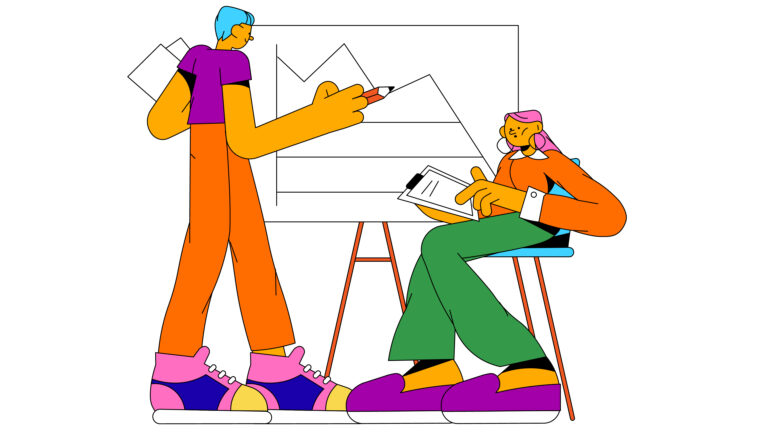Many teachers are now being asked to switch to online schooling. This can be a difficult transition, but with the right tips it can be done successfully.
In this blog post, we will look at some of the things that you can do to make the move to online teaching easier for you. We will also discuss some of the challenges that you may face and offer solutions for overcoming them.
So whether you are making the switch yourself or helping others do so, read on for helpful advice on how to effectively migrate to teaching online!
- Pre-record your lectures
- Show your face
- Keep videos short
- Test out slides
- Use existing resources
- Give specific instructions
- Provide interactive activities
- Use group communication
- Be consistent
From an online learning management system employee to you, these 10 quick tips will help to make teaching online a positive experience for both the teachers and the class students.
1. Pre-record your lectures
For some reason a lot of online teachers feel the need to have a live stream of their online classes. This may be an attempt to recreate a traditional classroom environment that students know and are familiar with.
While there may be certain benefits to doing this, the negatives far outweigh the positives.
If students are unwell or have trouble with their internet connection, they will miss a live streamed lecture. Not to mention a pre-recorded lecture can be a lot cleaner and succinct in methodically highlighting each point of your lesson plans.
When you create videos you give each individual student choice and agency over how they consume your online teaching.
Send students pre-recorded videos of your lessons so that they can watch them in their own time.
2. Show your face
According to research from the American Psychological Association, it has been proven that online learning videos that show the instructor’s face are more likely to engage students rather than slideshows with narration.
While this may sound as though we’re encouraging a straight to camera recording of all your content, you then run the risk of cognitive overload.
Be sure to intersperse your slides with video of yourself for a greater social presence within distance learning.
3. Keep videos short
When it comes to remote learning, try to keep content brief and concise.
Videos longer than 15 minutes run the risk of overloading viewers. The aim is to keep students engaged, so be sure to keep videos contained to specific topics and timeframes to avoid student distraction.
If you have more to say on a certain subject, manage expectations and prepare students by recording multiple shorter videos on subcategories of a topic.
Consider how much easier it is to read a book when you approach it chapter by chapter.
4. Test out slides
Make sure you view your online courses on a smartphone before you push them live to your online classroom.
You may find that your slides or video content do not format correctly. Better to troubleshoot these technical issues up front rather than hinder your online classroom with unreadable content.
Shoot your lectures so all text is readable on small screens. Font sizes, colours, template designs and screen ratios should all be double-checked before being fully online.
5. Use existing resources
It is unrealistic to expect that you, on your own, will produce a semester’s worth of high quality videos.
You can use pre-developed resources available online and provide students with clickable links.
Many online learning portals are now specifically designed for educators and students.
Don’t try to recreate the wheel by making all new lessons.
Partner with hundreds of thousands of teachers that have developed online lessons with clear instructions to help supplement your online course content.
Oftentimes platforms such as Archy Learning will have an entire online community of educators you can connect with for support.
Utilise the resources that are available to you!
6. Give specific instructions
Students will be put off watching your online class material if you provide them with content that lasts 15 minutes or longer.
Instead, suggest the exact parts they need to watch for course relevance, for example “watch 8:35 to 12:20 for the next round of questions” as this can even make students more curious.
Labelling the resources in order you want students to approach them is recommended when you give more than two resources.
Simple numbering, based on the level of difficulty or importance of each resource item, can be of great help for your students.
7. Provide interactive activities
Archy includes a range of tools to help teachers gamify learning online, such as quizzes and mini-games.
Incorporating gamification tools into your teaching online will help increase engagement and support students in retaining learning material.
8. Use group communication
As a teacher, you want the online environment to still feel like a classroom. Each student should feel confident that they can have a dialogue with yourself and other learners if they are unsure of anything relevant to the class content.
Discussion boards for the classroom are always a great tool for making sure group communication is readily available and easy to access for any students that may need further clarification around teaching material.
Using video conferencing tools like Zoom for open discussion and FAQs is always a helpful way to help students stay up to date with the latest course material and answer any questions that can help them complete assignments.
Having students in the same room (virtually) can save you having to repeat yourself on questions around due dates, learning material, and resource links.
Focus on providing social support and checking if any issues need to be addressed immediately. This can be a great way to collect student feedback on your online teaching as well.
Make meetings optional and be relaxed. No need to be frustrated when no one shows up: students are still happy to know that this option is available.
9. Be consistent
Online students do not like frequent changes in their learning style. Constantly tweaking and adjusting the learning model can create unnecessary stress within students.
Studies have shown that students can focus and retain information better when they have access to the same teaching strategies, tools & technology, and small groups.
Students respond to patterns and consistency, so many schools that teach online tend to adopt repetitious structures for all of the their course topics as a method of yielding stronger retention rates.
Summary
Migrating your classroom to technology enhanced learning may seem daunting to some but hopefully the tips and strategies above can help establish a path forward.
Are you a teacher looking for ways to shift to online schooling? Access more of our blogs here, for tips and advice.
Our team is passionate about helping educators make the transition in their teaching and we have plenty of information, technology, and strategies to share.
We’d love to hear from you – what challenges have you faced in making the switch? What successes have you had?
Leave us a comment below or reach out on social media.