Creating an educational video for your online course can seem like a daunting task. However, with the right tools and planning, it can be an easy and fun process!
In this blog post, we will discuss the steps required to make high-quality, and effective educational videos. We’ll also provide tips on how to overcome common challenges. So, if you’re ready to start creating amazing instructional videos for your online course, read on!
- Plan your video content before you start filming
- Film in a well-lit area with minimal distractions
- Keep your videos short and to the point
- Use visual aids to help explain complex concepts
- Edit your videos for clarity and concision
- Upload your videos to a video hosting site like YouTube or Vimeo
Plan your video content before you start filming
The first step in creating educational videos is to determine the purpose of the video. What do you want your students to learn? Once you have a clear understanding of the objectives, you can start planning the content of the video.
Make sure that you develop a script that highlights the learning objectives of each video within your lesson plan so that students of your online classes have an expectation of what they should retain from each new video they view.
Next, you will need to select a format and style for your video lesson. Will it be a screencast? A lecture? An interview? Once you’ve decided on the format, it’s time to start filming!
Just as an FYI, if you’ve developed powerpoint slides that you wish to present. Make sure to provide students with the actual presentation within your course content. Then, be mindful that your video isn’t just a recording of a powerpoint presentation as you’ll be less likely to keep students engaged.
If you want to start creating engaging videos, think to yourself, “when I watch videos, what visual content is most effective at keeping me engaged?”
Film in a well-lit area with minimal distractions
Once you’ve planned your video content, it’s time to start filming! The first step when looking to create elearning videos is to find a quiet, well-lit area to film in. This will help reduce background noise and ensure that your students can see the visuals clearly.
If possible, try to film in front of a blank wall or backdrop. This will help minimise distractions and reduce cognitive load so that your student engagement can remain focused on the learning content of the video.
It’s also important to make sure that you are comfortable with the camera before you start filming. Take some time to test out the lighting and sound levels so that you can make adjustments as needed.
Keep your videos short and to the point
If this is your first time making an educational video, it’s important to keep things simple. Shorter videos that cover a specific topic have a greater likelihood of holding the viewer’s attention.
As you become more comfortable with the process, you can start to create videos in more of a long format that covers multiple topics but be sure not to bog down your online courses with bloated video lessons that short videos could more concisely touch on the learning objective.
It’s also important to remember that not all videos need to be perfect. In fact, some of the best instructional videos are those that are raw and unedited. This type of video has more of a conversational style that allows your students to see your personality and get a sense of your teaching style.
When it comes to creating an educational video, less is more. Your students likely have a short attention span, so it’s important to keep your videos short and to the point.
Aim for videos that are between five and ten minutes in length. This will give you enough time to cover the main points without boring your students.
If you find that you have more to say than can fit into a ten-minute video, consider breaking the content up into multiple parts. This will help ensure that each video is focused and easy to follow.
Use visual aids to help explain complex concepts
One of the best ways to make educational videos more engaging is to use visual elements. This could include anything from slideshows to infographics.
Visuals are especially useful for explaining complex concepts or ideas. They can also be used to highlight key points or provide additional information that might be helpful for your students.
When using visuals, it’s important to keep them simple and easy to understand. Visuals should include only the most essential details, otherwise, they stop being an aid to your presentation and become a competing form of information.
Remember, the aim is to reinforce learning and avoid cognitive load for your students.
Edit your videos for clarity and concision
Once you’ve filmed your educational video, it’s time to edit! This is where you can add captions, graphics, sound effects, transitions, and other visuals to deliver content in a more engaging way.
But don’t get too carried away with the editing process. Remember that your goal is creating videos that are clear and concise. Adding too many bells and whistles can actually make your video less effective.
And if you’re not comfortable with video editing, there are plenty of resources and tutorials available online. You can also hire someone to help you with the process if needed.
The cleaner your video production is upfront, the easier the editing process will be on the backend. So be sure to do yourself a favour by following the earlier prompts, that way if your editing skills are not strong you can enlist the help of a simplified app that will still provide you with clean results.
Upload your videos to a video hosting site like YouTube or Vimeo
The last step is to publish your educational videos online. There are a number of different ways to do this, but the most popular option is to upload them to a site like YouTube or Vimeo.
Once your videos are online, be sure to share them with your students! You can post links on your course website or social media pages, or you can send them out via email.
You can also embed your videos directly into your online school course page for easy viewing. This is a great way to make sure that your students have access to the videos at all times.
Summary
There you have it! These are a few tips and steps to create educational videos for your online course. By following these tips, you can overcome common challenges and produce high-quality videos that will engage and educate your students. So, what are you waiting for? Get started today!
Do you have any tips for creating good educational video? Share them in the comments below! And if you’re looking for more information on online learning, be sure to check out our other blogs.


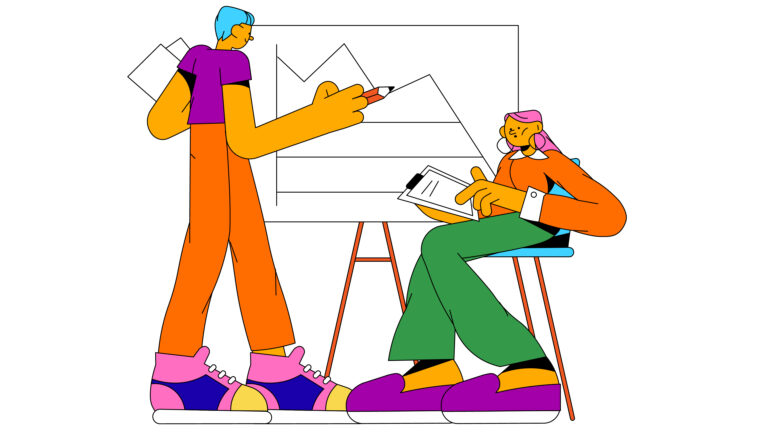


1 thought on “How to Create Educational Videos for Your Online Course”
Awesome tips!