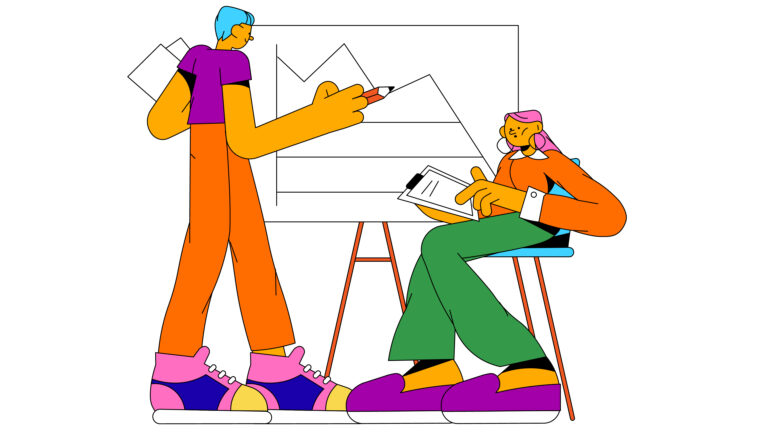If you’re looking for a way to share your knowledge with the world, teaching online classes may be the perfect solution for you!
It can be a great way to reach more students than you would be able to teach in person, and it’s a great option for those who want to work from home.
In this article, we’ll look at 8 tips that will help you effectively teach an online class.
Keep these tips in mind, and you’ll be on your way to improving your online classroom in no time!
1. Record your lectures in advance
One of the benefits that online teaching offers is that you can provide recorded lectures so that students can watch them at their own convenience.
While a live lecture certainly has its benefits, such as the potential to interact with students within the online discussion boards, it also leaves room for error and for important material to unfortunately slip through the cracks.
To ensure that your students are able to learn the material, record your lectures instead of streaming them live within virtual classrooms. That way, you can guarantee that you hit all of the course content points and lesson materials in your finished presentation.
A recorded lecture also allows you to go over the material as many times as necessary and be sure that your students are getting all of the information.
Plus, recording your lectures gives you a chance to edit out any mistakes or fill in any gaps in your explanation!
2. Show your face
Many online teachers fall into the bad habit of hiding behind their lessons and presentations when they teach online, but this can be to the detriment of how your students feel about the class and how they retain online instruction.
While a virtual classroom should be predominately concerned with the course material itself, much like a physical classroom, your teaching skills are critical to how your student engagement is measured.
Showing your face in your videos and images will help put each student at ease and make them feel more comfortable with your teaching.
Facial expressions and non-verbal communication go a long way in helping both you and your students connect as you teach online, as a lot of these cues are often squandered in online teaching and video lectures.
If you’re not comfortable being on camera, consider using a slide presentation in your lessons with your image throughout.
Your students will still be able to see you, and you’ll be able to teach the class without feeling self-conscious.
The aim here is to remove the distance from “distance learning” and become more than a detached voice to help build rapport with your students and cultivate a positive learning environment that will encourage students to reach out with any questions they may have about your class.
3. Keep videos short
Online teaching does not require you to stick to the teaching methods found in traditional classrooms. If students in an online setting do not have to be locked into lengthy lectures, then be sure to break down your lessons into more digestible segments.
No one wants to sit through a two-hour lecture, especially when they’re not confined to a physical space.
You don’t want to frustrate students with mind-numbingly long lessons. Keep your videos short, sweet, and to the point.
Your students will appreciate being able to digest the information in small chunks, and they’ll be more likely to watch all of the videos if they’re not too long.
Aim for videos that are about 15-20 minutes long, and make sure to break them up into smaller sections if necessary.
This will help your students retain the information better and keep them engaged throughout the course.
4. Test out the slides
If you’re using slides in your videos, it’s important to test them out before you start recording.
This way, you can be sure that the slides are easy to read and follow.
Plus, testing out the slides beforehand will help you catch any mistakes or errors so that you can fix them before recording.
Nothing is worse than getting halfway through a video only to realise that there’s a mistake on one of the slides!
By taking the time to test out your slides, you can avoid this problem and ensure that everyone has a smooth learning experience.
5. Use existing resources
There’s no need to reinvent the wheel when you’re online teaching.
If you can find existing resources that will help your students learn the material, use them!
This will save you time and energy, and it will ensure that your students are getting the best possible information.
Of course, you should always vet the resources before using them to make sure that they’re high-quality and accurate.
But once you’ve found some good ones, don’t be afraid to incorporate them into your course.
6. Give specific instructions
When you assign work, tasks, or assignments to your students, make sure to give specific instructions.
This way, each student can confidently approach each task without feeling as though distance education is a hindrance to their education.
Be as clear and concise as possible, and provide examples if necessary.
Your class will appreciate having well-defined tasks, and they’ll be more likely to complete assignments successfully.
So take the time to write out clear instructions and due dates, and don’t be afraid to go into detail. It’ll pay off in the end!
7. Provide interactive activities
Learning online can be a bit daunting, so it’s essential to provide interactive activities to keep your online learners engaged in active learning.
This could include things like online discussions, quizzes, and games.
By providing interactive activities, you’re giving your students a chance to participate in the learning process and connect with their fellow classmates.
Plus, it’ll help break up the monotony of watching videos and reading texts.
So be sure to include some interactive elements in your course assignments!
8. Set reasonable expectations
When you’re teaching online, it’s important to set reasonable expectations for your students.
This means being realistic about how much time they’ll need to dedicate to the course and what they’ll be able to accomplish by the end. Time management is something that an online learning management system (LMS) can have over a traditional classroom.
If you set unrealistic expectations, different students will likely become frustrated and give up.
So take the time to assess the material and figure out how much time your students will need to devote to the course in order to succeed.
Then, make sure to communicate these expectations clearly from the start.
Summary
That’s it for our top 8 tips for making online lectures more effective. We hope you find them useful and will give at least a few of them a try in your own teaching.
By following these tips, you’ll be able to create a successful online learning experience for your students. So don’t hesitate to give them a try!
If you want to learn more, be sure to check out our other blogs on using multimedia in the classroom and keeping students engaged. And as always, feel free to reach out to us with any questions or comments.